Once upon a time (just a few months ago) someone would search for some information on Google and this would result in a click to a website – maybe even your website! Not any more…
Did you know that over 50% of searches* on Google no longer result in a click on a link – add in the fact that clicks on paid ads was down to 4.5%, it poses a problem for your business and it’s website.

Anna from Good2Great’s Marketing team explains how you can make the most of Google’s features to ensure your business remains visible.
First, make sure you’re set up with ‘Google My Business’
As Mary Poppins said, “Lets start at the very beginning, it’s a very good place to start…”
If you haven’t already, it’s important to get yourself on Google Maps – you can do this by registering for a Google My Business account. Sounds cliché but Google ‘Google My Business’ and follow the steps to get yourself an account and get your address, website and phone number onto Google’s map and listing. This is great if people are searching for your phone number they can call you directly from Google on a smartphone and if they’re visiting, they can instantly find directions.
Next, create your business profile
Step 1 – add photographs
Once you’ve got your credentials into Google and your account is set up, there are lots of new features to explore. One of the most important things is to get photographs of your business online.
Google allows you to categorise them into interior, exterior and logos. This is a fantastic feature if perhaps you’re a tea room trying to entice people in with a log fire on a cold winter’s day or, an independent high-street retailer looking to make your brand and shop front recognised or even an engineering company that makes interesting machines.
Load as many good quality images as you wish and keep them up to date. The end result will be when someone searches for your business and clicks on Google’s image tab they are more likely to see pictures of your business.
Step 2 – Review your Reviews
Once you’ve got your credentials into Google and your account is set up, there are lots of new features to explore. One of the most important things is to get photographs of your business online.
Google allows you to categorise them into interior, exterior and logos. This is a fantastic feature if perhaps you’re a tea room trying to entice people in with a log fire on a cold winter’s day or, an independent high-street retailer looking to make your brand and shop front recognised or even an engineering company that makes interesting machines.
Load as many good quality images as you wish and keep them up to date. The end result will be when someone searches for your business and clicks on Google’s image tab they are more likely to see pictures of your business.
Step 2 – Review your Reviews
You probably already know that reviews are important. It’s good practice to encourage people to leave you a review so that they remain up-to-date. Google is now looking for businesses that appreciate their reviews and take time to acknowledge the good, the bad and the ugly.
Google My Business allows you to comment on the reviews you have received. It’s important to not only acknowledge 5-star reviews with a thank you, you also need to tackle those that are less than desirable. An email will be sent to the reviewer – so if you have a negative review think about how you’re going to approach the issue, thank them for their honestly and state you will address the issue – invite them to take the conversation offline and give you a call.
Step 3 – Be social and add a post
Like all social channels you can now add a post to your Google listing. This is a great way to show Google that you’re an active business and capture the attention of the 50% of searches who are now not leaving the search site!
There’s a ‘what’s new’ option where you could share posts about a new member of the team, product or service. You can also add images, so a creative image of a testimonial or a happy customer may be one to try. Google allows you to add a call to action to your post; this could be a phone call or email.
Step 4 – Get your products listed
Being able to list your products within Google My Business is a great new feature for small companies to take advantage of. If you search for a product in Google you will see a list of products available online.
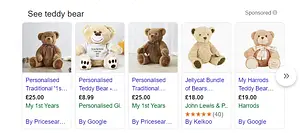
By adding products to your page the Google search engines are more likely to return your items if they are included in your profile.
As with all Marketing practices, both online and offline, it’s important to have a plan. Make sure that you think about your target market, where they are and how they use different platforms. There is no one size fits all for marketing.
If you’re a SME and not sure where to start with your Digital Marketing why not check out this article.
Has this article got you thinking about your business and how you want to grab the reins and drive it forward but you struggle to find the time or feel that you lack the skills or knowledge to do so?
Are you looking at your screen wondering how or if Good2Great could possibly help you to build a better future for you and your company?
If so, why not check out free ways to learn more either at a seminar or in a free one-to-one business health check.
Either way – click this link to learn more about Free support from Good2Great
OR – perhaps you’re still at the start of your business journey – check out the Business Start Up Bootcamps



















